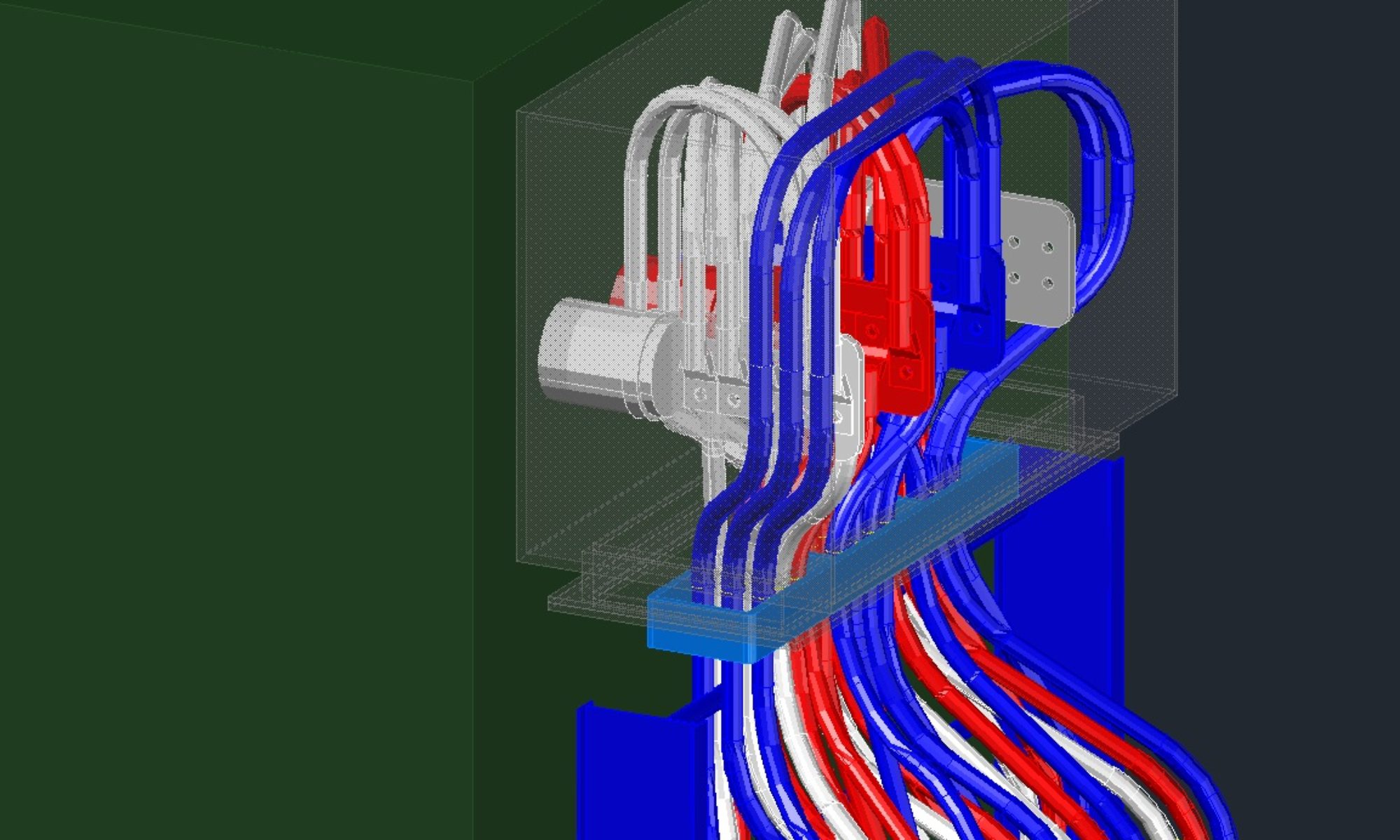I just read that one of the features of AutoCAD 2018 will be better PDF plotting features. As our industry has migrated more and more toward electronic distribution. The PDF file format has become the standard format for transmitting in electronic format. Benefits of Electronic distribution include just about instant access for those you are issuing the drawings to, cost savings on large distributions lists, electronic features, and more. Let’s talk about some basics that need to be addressed on PDF files: size, quality, and use. Size of the PDF should be the intended actual size the drawing was originally created for. The quality of the drawing should be as good or better than the printed formatted would have been. The practical use of your PDF file will be for review on a computer screen, printed at full size, printed as a reduced print, and used for archiving purposes. It is significantly important to make sure your delivered PDF file meets all of these with best possible results.
Plotting to a PDF is relatively easy, but there are some things to consider that are often overlooked. PDF Size, Not File Size, is important to understand and get right. If your drawing is an ANSI D size sheet, then you need to plot to an ANSI D size sheet PDF file. Plot to fit is not a deliverable when dealing with scaled drawings. Your deliverable is a Drawing, if that Drawing is a scaled drawing of 1/4″=1’-0”on a sheet size of 22”x34”, then your PDF file should be 22”x34” and be plotted to 1/4″ = 1’-0”. If using paper space settings, your plot scale is 1=1. Some would argue that plotting to 11×17 results in the same thing it’s just half scale. True, but since your sheet size is 22×34 you would need to pick FIT to 11×22 and depend on AutoCAD to fit the sheet size into 11×17 or actually print at a scale of 2=1. Are your setting correct? Did you catch everything was anything sticking outside of the limits, extents, was your windows set correctly. All of these factors affect the drawing when you plot to fit. Truth is your drawing is actual size, and since your deliverable is now a PDF, it should also accurately represent that drawing size. It is easy enough to print that pdf to 11×17 by your client, so no need to worry about delivering a separate set of 11×17 PDF’s. Proper Size drawing file helps insure quality. You are professionals, take pride in your work.
Taking pride in your work is another part of being a good drafter. When you plot that drawing out, it should look as intended. Your elements on the drawing should stand out as priority for your discipline. The background should not be overwhelming your content, but present enough information that the content is clear. Printing to PDF means your client or end user will be printing from that PDF. Printing from AutoCAD your files may look great. Then you send it to PDF and never look back and suddenly your end user can’t distinguish pipe from concrete in the drawing. Wipeouts, text masks, lineweights, dimensions, Title Blocks, Logos, solids, hatch patterns can all be affected in a PDF print. When setting up your Pen settings, Layers, processes or things like wipeouts, lineweights and such; it is important to make sure that they print cleanly from AutoCAD directly to your printer, and PDF. Send that PDF to the same printer, how do they compare? If your AutoCAD plot looks great and your PDF looks like trash, what will your end user see? Exactly, the trash! Follow through and make sure your drawing looks as intended. Too many times I have seen people print to a PDF and send it to a client only to find out their client’s printer prints black masks over all the wipeouts in the drawing. Imagine how that looks.
Tip: If you select True Colors for your Layers or an entity, there will not be an associated Pen setting to go with it. If all pens are set to black the true colors will plot in color, or grey scale on a B&W printer. Sometimes this is a cool way to highlight Project, company or client Logo. This could cause issues though if you are trying to figure out why one entity is plotting in color. Unless your drawing is a color drawing the content should be black and white.
Consider all the uses of your PDF file. Who will use them? How will they be used? What will they do with them? It is simple to understand that you will send the file electronically to the distribution list and everyone that needs to print it will print it. Right? Basically, that is true, but there is more. Is your PDF file searchable? Is the text in the PDF able to be recognized? Document control systems offer the ability to scan through thousands of documents and find that one file you were looking for by some simple text string. Make sure your drawing is friendly for searchable text. We already discussed the importance of accurate scaling. Another reason it is important is the scale is often still measured off printed drawings. If you scale your drawing to fit you lose the accuracy of your scale. Material take offs, or estimates can be very misleading if your drawings are incorrectly sized. Accuracy is important here. MTO’s allow the people building what you drew to procure the proper materials needed to do so. Make that information easy for them to get. PDF Files now have layer control as well, are you taking advantage of that? Keep in mind if you do start sending your layers over via PDF, you may find you want to have a clean set of layers in your drawing as well. Your files will be plotted and used to build buy, the will also be archived and kept around for years to come. Keep in mind you may very well come across a drawing you did 20 years ago, and smile at your work.
Deliver the best product you can to your end user. The PDF becomes your deliverable, ultimately you may or may not deliver the DWG file, but both are a reflection of your work. Before you send out your PDF’s, a good practice is to print them and review each of them. Batch Plotting and PDF files can often uncover some drawing issues and blindly sending those files out could prove embarrassing not only for you, but for the company your drawing is representing.